(1) 先在 Scene 「A」的 MainCamera 平行的階層下方建一個「RootGameObject(自訂名稱)」的空物件,然後,建立一個「RootGameObject.cs」的 C# Script,並將該 RootGameObject.cs 拉到 RootGameObject 物件裡.
正確的 RootGameObject 物件擺置:
RootGameObject.cs 內容如下:
using System.Collections;
using System.Collections.Generic;
using UnityEngine;
public class RootGameObject : MonoBehaviour
{
public static RootGameObject Instance { get; private set; }
public int param { get; set; } // 參數
void Awake() {
if(Instance == null) {
Instance = this;
DontDestroyOnLoad(gameObject); // 保留 Scene 物件
} else {
gameObject.SetActive(false);
Destroy(gameObject);
}
}
}
(2) 然後在 Scene「A」載入 Scene「B」前,設定要給予的參數值 param.範例如下:
using UnityEngine;
using UnityEngine.UI;
using UnityEngine.SceneManagement;
public class MutiScenseBtnClickAction : MonoBehaviour
{
private void Awake() {
GetComponent<Button>().onClick.AddListener(OnClickCallBack);
}
private void OnClickCallBack() {
if(gameObject.tag == "SelectSixGetOneButton") {
//Debug.Log("SelectSixGetOneButton OnClick !!!");
RootGameObject.Instance.param = 1; // 參數
SceneManager.LoadScene("ShakeViewScene");
}
if(gameObject.tag == "SelectSixGetThreeButton") {
//Debug.Log("SelectSixGetThreeButton OnClick !!!");
RootGameObject.Instance.param = 2; // 參數
SceneManager.LoadScene("ShakeViewScene");
}
if(gameObject.tag == "SelectThreeGetThreeButton") {
//Debug.Log("SelectThreeGetThreeButton OnClick !!!");
RootGameObject.Instance.param = 3; // 參數
SceneManager.LoadScene("ShakeViewScene");
}
if(gameObject.tag == "MutiReturnButton") {
//Debug.Log("MutiReturnButton OnClick !!!");
RootGameObject.Instance.param = 0; // 參數
SceneManager.LoadScene("MainScene");
}
}
}
(3) 載入 Scene「B」後,就可在 Scene「B」內取用原 Scene「A」內設定的 param 參數.範例如下:
public class ShakeVieweScene : MonoBehaviour
{
private string _statusNow;
void Start()
{
if(RootGameObject.Instance == null) {
_choiceAttribute = 2;
} else {
_choiceAttribute = RootGameObject.Instance.param;
}
}
}
(PS) 勿將 MainCamera 放到 RootGameObject 之下,因為 MainCamera 會自動包含一個 Audio Listener,若是將 MainCamera 包入 RootGameObject 內,載載入另一個 Scene 時,會出現「Audio Listener」超過 2 個的錯誤訊息,並會終止程式執行. 若在 Unity 內執行時在 Hierarchy 內搜尋 Audio Listener,則會出現 2 個以上的 Audio Listener,而 Unity 僅允許同時執行 1 個 Audio Listener!在本例中會分別在 MainScene 與 DontDestroyOnLoad 中的 MainCamera 中出現「Audio Listener」的錯誤訊息:
「There are 2 audio listeners in the scene. Please ensure there is always exactly one audio listener in the scene.」
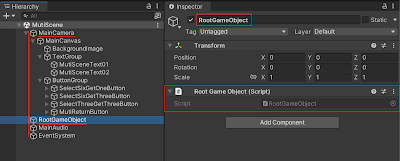

沒有留言:
張貼留言